Table of Contents
**This page contains affiliate links and I will be compensated if you make a purchase after clicking on my links**
How to separate your home office mentally and physically from your bedroom
Most of us are now working from home (WFH). As an introvert (and homebody) this has been my preferred workstyle for decades. However, for many of you, this has been a sudden, and unwelcome, change.
With the kids home, you need a (relatively) quiet place to work and take conference calls. It’s either the bathroom or your bedroom.
Given your limited home square footage, how can you best optimize the space you have to create a manageable home office?
Reconfigure the guestroom
This is the ideal situation but won’t work for everyone. Perhaps 1) you don’t have an extra guestroom, or 2) your partner has already claimed the guestroom as their home office, leaving you on your own. (Note to self: work on domestic negotiation skills…)
If you are lucky enough to have an extra bedroom, then a reconfiguration is in order. I think we can all accept that our current situation is not as temporary as we originally thought…
You won’t be hosting guests any time soon, but you may still need that extra bedroom for a family member requiring isolation. But that family member doesn’t need the large full-, queen-, or king-sized bed that’s in there. Take it out.
Instead, replace the bed with a pull-out couch or better yet, a murphy bed. (I go into greater depth on the options in my post HERE.)
In short, choose a bed that takes up a small portion of the room. In the rest of the space install a desk, chair, lighting. And storage as required.
(Where you place your desk is also important—see below.)
Convert the master bedroom into a home office
If the guestroom is simply too small—and your partner is okay with it—consider moving the two of you out of the larger master bedroom and into the guestroom.
According to sleep experts, the bedroom should be for sex and sleep only.
As long as the aforementioned queen- or king-sized bed fits in there, you should be fine.
In theory, both of you might be able to share the master bedroom as an office, but that depends on your respective workstyles and noise sensitivity. If one of you spends a lot of time chatting on the phone or in conference calls, this plan may not work.
Likewise, if one of you has a lot of early morning zoom calls during the time that the other is showering in the ensuite bathroom, this plan may not work either.
I’ll let the two of you work it out…

Screen off your workspace
No guestroom? Then your bedroom it is!
There’s a reason sleep experts tell you to restrict your bedroom activities to sex and sleep only. To fall asleep at night, you need to associate this space with sleep.
The last thing you need as you’re trying to drop off into dreamland is to glance over at your desk and immediately remember that work thing you need to do… So much for falling asleep…
You need to mentally and physically separate your workspace from your bed. Here are some options to consider.
- Build your workspace in the closet
This can be either a conventional closet or a walk-in closet. The downside of this plan is that you have to find a place for your clothes, shoes, and the rest of the junk you’re displacing. (On the other hand, do you need all those “office” pants and skirts anymore…?)
- Use a wardrobe desk
Another option is a large wardrobe with desk surface that folds down when you need it. When not in use, fold up the desk surface, and close the cabinet doors.
More likely, you need a desk surface that is larger than a wardrobe or closet can provide. Choose a corner to place your workspace then screen it off from the rest of the room. Your workspace should be blocked from view when you’re sitting on your bed.
- Install room divider curtains or panels
If your room is large enough, install a curtain rod on the ceiling and hang curtains.

If curtains are not your style, consider hanging panels.
- Add a room divider screen
The simplest solution is a standalone room divider screen. Many fold up when not in use. You can choose one with an open design to let in more light. Or a translucent screen made of rice paper in the Japanese style. Or a solid design for complete screening.
You can choose to keep them in place while your working or bring them out only for nighttime use.
Consider one that will allow you to pin or tape work-related items to one side. Or one with a chalkboard.
Room dividers and screens have the added advantage of hiding the rest of your bedroom during a zoom call. You may not even need to make your bed!
Clear your desk at night
If there is no room for a screen or divider, then “de-office” your desk. Clean up the clutter on your desk when you’re done for the day. If you need to, dump everything into a storage basket.
If you use only a laptop, hide it away. Leave only “bedroom-friendly” décor on your desk, such as a plant, vase, and light.

Best desk placement for your bedroom
You may have little choice on where the desk goes, but there is an ideal spot. If you need to, move the bed and other furniture to accommodate the desk. That chest of drawers might need to go…
- Your desk should face away from your bed, ideally in front of a window
If you can’t be directly in front of a window, place your desk against the wall closest to the window. This placement has several advantages:
- You don’t see your bed so that it doesn’t entice you…
- Natural light from the window is behind your computer screen, avoiding glare
- All that blue wavelength light coming from outdoors will help wake you up
- When your eyes need a break from the screen you can look out the window
Taking breaks to look out the window forces your eyes to refocus.
Make your bed
If you place your desk correctly, your bed is now behind you. . . in clear view during a video conference!
For the sake of professionalism, make sure you bed is made!
If you can, turn your webcam or laptop to face away from your bed. (However, don’t point it towards the window, as you’ll be in shadow.)
Even if you manage to keep your bed off video, it’s still a good idea to make it up every morning. This subliminally reinforces the separation between work time and sleep time.

Follow the same ergonomic rules as the office
Now that you’re working from home you may spend even more hours sitting at that desk. This is your friendly reminder to follow the same ergonomic rules from the office.
Screen height
If you’re lucky you have two (or more) large computer screens. Despite their large size, they should be adjusted lower than you think.
- Your eye level should be even with the top of the computer screen(s)
When staring at your screens you always want to look down, but never up. Looking up over a period of time will put a crick in your neck.
If you’ve placed your desk in front of the window, you can now easily look over the screen and catch a quick view of the outside world.
Keyboard height
Most desks purchased for the home are too high relative to where your keyboard sits.
When using your keyboard, your forearms should be level, not angled up or down. Likewise, your wrists should be in a neutral position and not angled up. Your wrists should also be at or below the level of your elbows.
One way to fix this is to raise your chair, but that may put your lower body out of ergonomic compliance (see below).
Another option is to install a keyboard tray under your desk.
Chair height
I’m sure you want an attractive stylish chair for your bedroom. But you may be sitting there for 8 plus hours straight. Go with function over looks.
Use a real office chair that adjusts.
First, adjust the height so that your feet are flat on the ground. Likewise, your knees should be level with your hips, so check the angle of the seat.
If you’ve been forced to raise the chair to get your arms in proper alignment over the keyboard, consider adding a footrest.
Obviously, you should be sitting up straight with perfect posture. If you don’t sit up straight on your own, adjust the back to support you.
If you have armrests, adjust them to support your elbows at the correct height.
Establish boundaries for the rest of the family (and yourself)
This may be the toughest, especially if you have young children at home. There will be times that you need to work uninterrupted: either during a conference call or a looming deadline.
If you shut the bedroom door you need to make it clear to other family members what the rules are. What is your definition of an “emergency”, worthy of being interrupted?
For non-emergencies, are family members allowed to knock? Or should they instant message you instead?
If you leave the door open, are you inviting interruption, or simply letting the cat out?
If you have young children, you and your partner may need to trade off supervisory duties. During your designated time, you may need to move your laptop to a central location, such as the dining room or kitchen table.
One advantage (and disadvantage) of working from home is the flexible hours. You may need to conduct the bulk of your work at night when the kids are asleep.
But at a certain point, you need to close the laptop, wind down, and go to sleep.
Just make sure your workspace is hidden in darkness.
To keep work and sleep separate:
- Reconfigure your guestroom or your current bedroom
- Screen off your workspace
- Clear your desk
- Place your desk in front of the window
- Make your bed
- Follow ergonomic guidelines (use an adjustable desk chair)
- Establish boundaries
Top photo © KatarzynaBialasiewicz via Canva.com
Want to learn more about the products mentioned?
[If you experience issues with menus or links not working, it is most likely due to your Ad blocker.]