Table of Contents
**This page contains affiliate links and I will be compensated if you make a purchase after clicking on my links**
Whether you have air conditioning or not, ceiling fans are a great supplement to help keep you cool. But did you know they rotate in two different directions?
The “standard” direction is counterclockwise, intended for cooling
If you are standing under your fan it should be rotating to the left. This creates a downdraft, pushing air directly down on top of you. This moving air makes you feel cooler.
Somewhere on the base of the ceiling fan is a tiny switch. (First, turn off your fan…) and flip the switch.
Your fan is now turning in a clockwise direction, rotating to the right. This will create an updraft, pulling cool air up underneath the fan, away from you. Warm air rises, so your ceiling is holding the nice toasty air. Your clockwise ceiling fan will push that warm air out into the room.
Most of us don’t use our fans in the winter. Even on a clockwise setting, they may still feel a bit too “blowy” for our comfort. Instead, we reserve them for hot days and keep them going in one direction only.
Just check that all your fans are going in the correct direction.
How do fans cool you off?
Fans don’t lower the temperature of the room, simply our perception of the temperature. Moving air helps evaporate sweat and heat from our skin, cooling us down. This is called evaporative cooling.
Although this sounds like a small thing, it may be significant to our comfort.
Therefore, we may be able to tolerate a higher degree or two in temperature.
If it is very hot, unfortunately, fans won’t help much.
Using ceiling fans with air conditioning to save energy
Ceiling fans make a great supplement to traditional air conditioning. Not only do they help circulate the new cool air, but you may be able to turn your thermostat up a degree or two.
Perhaps your perfect indoor summer temperature is 72 ºF (22 ºC). This is the temperature where you feel most comfortable, given the clothing you’re wearing or bedding you’re sleeping in. Sitting or sleeping in a room with a fan, you may be able to tolerate up to 74, or even 76 degrees, before turning on the AC.
Ceiling fans use very little electricity compared to your AC, allowing you to save on energy costs.
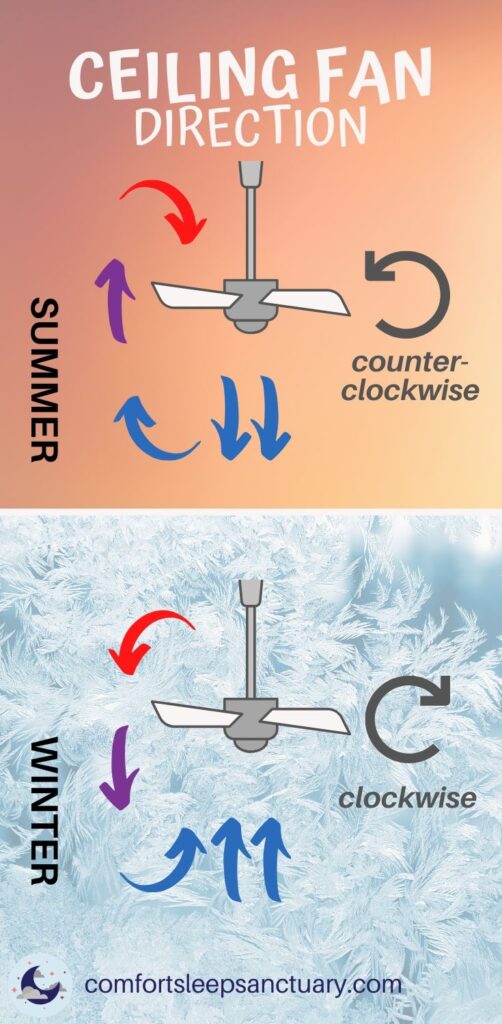
How are ceiling fans measured?
Fans are measured from the end of one blade to the end of a blade on the opposite side. In other words, the diameter of the circle that the “blade sweep” creates.
You can also measure the radius, or the distance from the center of the fan to the tip of one of the blades. Two times the radius is the diameter, or fan size.
What size ceiling fan do you need?
It’s important to install the correct sized fan in a given-sized room.
Bigger isn’t necessarily better. The fan works best when there is room above and around it for complete air circulation. If the blades are too close to the sides of the room, that air circulation will be limited.
Which is why ceiling fans are almost always installed dead center of the room. If your room is rectangular you have the option of installing it off-center. For long, large, rectangular rooms, you can install two ceiling fans, one at either end.
If you google this topic, you’ll find many tables listing the appropriate fan size for a given room, based on the room’s square footage. These tables are not consistent.
Home Depot takes a different approach and recommends fan sizes based on the length of the longest wall. This makes sense, as clearance from the walls is important for air circulation.
| Length of the longest wall | Ceiling fan size |
|---|---|
| Less than 12 feet | 29” – 36” |
| 12 – 15 feet | 40” – 48” |
| More than 15 ft | 52” or larger |
In the end go with what your ceiling fan recommends on the box. 44 inches is the most common and will be appropriate for most bedroom sizes.
How many blades work best?
Some fans have only two or three blades. Most have four or five. And some larger fans have even more.
The blade pitch is probably more important. This is the angle of the blade and determines how well it moves the air. The greater the pitch (angle) the more air it can move. The optimal pitch is between 12 to 15 degrees.
In general, fans with more blades produce more drag on the motor and slow it down. These fans circulate less air but are quieter.
Fans with two or three blades can run faster and generate more airflow, but they tend to be noisier.
But as all fans are designed to be run at multiple speeds, the blade number doesn’t particularly matter. Especially as good engineers and designers will balance all these factors when creating your perfect ceiling fan.
How far should a ceiling fan be from the ceiling?
Again, air circulation is key. To push air down on top of you, that air needs to be pulled into the fan from above the fan itself. Ceiling fans require at least 8 inches of clearance from the ceiling, which is the distance from the ceiling to the blades
More clearance is better. My ceiling fans range from 10”, 12”, and 14” from the ceiling.
Depending on the height of your ceiling, you may be a bit limited in how low you can install your ceiling fan. For safety reasons, it needs to clear 7 feet above the floor.
In a typical home with an 8-foot ceiling, you can install the ceiling fan 12” inches from the ceiling and still have 7 feet of clearance off the floor.
If, on the other hand, you have a very tall ceiling, such as a vaulted ceiling, its best to hang the ceiling fan much lower, and aim for around 8 feet off the floor. You may need to purchase an extra downrod to accomplish this.
Why can’t you feel the air from your ceiling fan?
- Is your fan turning clockwise? Switch it back to counterclockwise.
- Is the clearance from the blades to the ceiling at least 8 inches? If not, consider having it lowered.
- Is the clearance from the blades to the floor around 8 feet? (7 feet is ok.) If your ceiling is high, consider lowering your ceiling fan.
- Is there at least 3-4 feet from the tips of the fan blades to your walls? If not, your fan may be too large for the space (or installed too close to a wall).
Controlling your ceiling fan
Ceiling fans come in many different price points. At the low end are ceiling fans with one or two chains hanging down. One chain turns on the fan and allows you to choose one of three fan speeds. If it’s included, a second chain may turn on the light.
Sometimes the first speed after “off” will be the fastest, sometimes the slowest.
On the other end of the spectrum, are sophisticated fans with multiple speed options controlled by an included remote. The better fans will also have the option of a phone app, with integrated voice control, either through Google or Alexa.
Keep in mind, that over time, these remotes tend to fail… (Every single one of mine has at one point…)
You should always have a good analog backup for controlling your ceiling fan.
Instead of relying on hanging chains, have your electrician install a ceiling fan control switch in your wall. This will most likely be installed next to your light-switch just inside the door.
For your bedroom ceiling fan, see if you can have a switch installed within arm’s length of your bed. If you wake up hot in the middle of the night you don’t want to fumble around in the dark looking for the switch by the door.
Or if you wake up under the equivalent of a freezing windstorm…


How to dust ceiling fan blades
Except for the bathrooms, I have at least one ceiling fan in every room (two in the garage).
While they are running, it’s not an issue. However, once you turn them off, you may notice a long strip of dust and grime alone the “leading” edge of each blade. Ick.
No problem. Take an old pillowcase—a flannel pillowcase works best—and place it around one blade. (Obviously, turn the fan off first.) Press along the grimy edges as you remove the pillowcase. Repeat with each fan blade.
All that grime should stay within the pillowcase and not land on your head. Launder the pillowcase for next time.
Top image: (c) jokerpro via Canva.com
BONUS VIDEO: Sleep Cool in Summer | Chapter 2: Use Fans
Want to learn more about the products mentioned?
[If you experience issues with menus or links not working, it is most likely due to your Ad blocker.]

